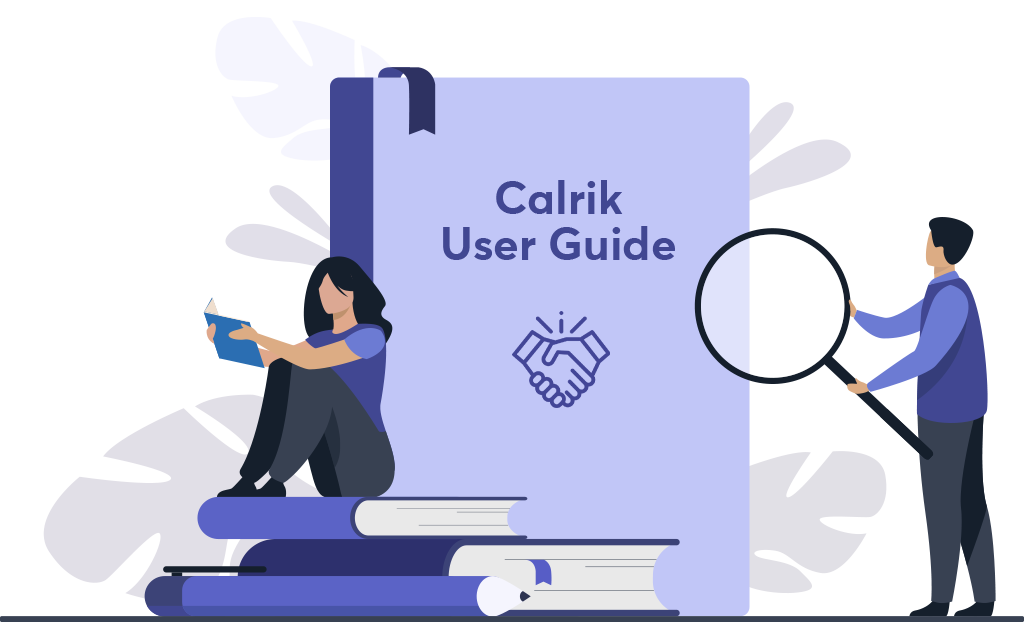Have you ever noticed why advertisements and branding of food delivery companies eCommerce platforms emphasize the period of time they deliver the product to you. Time is not just a factor or element, it is a commodity that we need to invest precisely.
When we schedule our meetings or appointments we are actually investing our time. So, it is crucial for us to manage and schedule it meticulously. Managing and scheduling meetings efficiently needs your optimal attention which could be time-consuming and frustrating. There are written and unwritten rule books for meeting scheduling tips, but implementing them is challenging.
Streamlining meetings and appointments with multiple people throughout the day with different time slots is tough- especially if you are doing it manually. The most challenging part is remembering the time slots you have already allotted on different dates to avoid schedule conflicts.
You might be thinking why streamlining meetings is essential. Scheduling meetings efficiently allows you to streamline the workflow system and have control over how you invest your time.
How to Schedule Meetings Efficiently?
When you schedule meeting efficiently apart from saving time you also streamline and control your entire day and workflow system.
With traditional methods, you need to check the emails and keep a record of the time slots you have already allotted and the time slots that are available for meetings. Time management, appointment clashes, buffer time management, and calendar scheduling are a few of the factors that bother professionals who want to create streamlined meeting schedules.
Any professional who wants to schedule meetings efficiently and effortlessly should subscribe to a meeting scheduler to save time. Getting a subscription to a meeting scheduler tool like Calrik, allows you to create your own calendar with available and non-available time slots.
Calrik, also allows users to have a buffer time between the appointments that allows users to have a rest or get themselves ready for the next meeting with required preparations like documents, agenda, topic, and many more.
Meeting Scheduling Tips
- Pre-planned Calendar with available and non-available time slots.
- No appointment clashes.
- Time slot management with the required time. For e.g: One meeting requires 15 meetings and another meeting requires 30 minutes.
- Automated updates in time slots if any meeting gets canceled
- Multiple choices for the preferred medium of meetings like Zoom, Google Meet, etc.
- Calendar integration with meeting scheduler to save time and easy scheduling.
How to Save Time in Online Meetings?
Online meetings have been a preferable choice for professionals for many good reasons. It is time-saving as you don’t need to commute from one place to another, and it is economical as it saves transportation expenses. But sometimes online meetings could be time-consuming due to a few reasons.
Many times during online meetings participants forget to stay ready with the important meetings as they have only received a meeting link without any instructions. Many times, participants forget about the online meetings and that could lead to extra time consumption and could be embarrassing too.
You can do time-saving with a meeting scheduler like Calrik in your online meetings. With Calrik’s link for online meetings, you can send instructions and notes to the participants. You can create multiple notes and instructions if required for the different participants. But, if you have the neutral notes and instructions for all the participants then you don’t need to write it individually for everyone., just copy the link and send it to every participant.
Also, there is a clear description of the allotted time slot and integrated calendar curbing the chances of overtime meetings or appointments missing. Also, there is an expiry time to join the meeting so participants have to click the link before it gets expired.
How to Find a Meeting Time That Works For Everyone?
Setting a meeting for the one-to-one participants with the meetings scheduler is time-saving but meeting scheduler users often ask this question, how to find a meeting time that works for everyone?
As a Calrik user, you can choose a time that works for you but when there are multiple participants involved you might have to set and find a meeting time that works for everyone. Calrik allows the users to create a poll where all the participants can vote for their preferred time slots. The poll creator can provide multiple time slots for the participants to vote for within a limited time.
After the voting time gets expired, the admin can check the votes and select the most voted time slot as a preferred time slot that suits every participant. This will ease the process to find a meeting time that works for everyone where you don’t have to ask everyone again and again for their preferred time slot.
Once the poll is completed the Calrik user will get automated results with the most voted time slotted to the least voted time slot in descending chronology. It is just a matter of a few clicks!
How Meeting Scheduler Helps in Streamlining Meetings Efficiently?
Suppose you are having 5 meetings in a day, now what if each meeting consumes 15 minutes extra than the presumed time? And, you can’t even say to your clients to leave the office! It will consume 75 minutes of your in total and also delay the consecutive meetings.
To avoid such scenarios, with Calrik you can schedule a meeting mentioning the total time of the meeting, giving a clear message to the other person about your availability. For e,g: you can schedule a meeting for 15 minutes, 20 minutes, 30 minutes… it’s all depends on you how much time you want to give for that specific meeting.
Apart from that, you can practice time-saving with a meeting scheduler like Calrik using its other features too. But, How?
👉 Calrik allows you to schedule your calendar with different time slots.
👉 Calrik users don’t have to waste time answering phone calls and replying to emails for meetings.
👉 With Calrik you can make available the time slots for meetings. For e,g: 15 minutes, 20 minutes, 30 minutes time slots.
👉 Calrik updates the available time slots automatically. It also updates the time slot in case any meeting gets canceled.
👉 Calrik’s dashboard won’t display the time slot you are not available. Making it easier for users to maintain the calendar.
Conclusion
Scheduling meetings efficiently allows you to create a streamlined workflow system with increased productivity. Subscribing a meeting scheduler like Calrik simplifies the complex process of appointment booking making the user look more professional and respecting the time of others and thy too. Using a meeting scheduler to save time is a smart choice in today’s time as people are becoming tech-savvy day by day. Subscribe to Calrik and start saving time with Free Forever meeting scheduler and get rid of constant telephone rings, back-and-forth emails, and messages to confirm or cancel appointments.
Struggling to streamline your meetings and appointments?
Post Views: 690
Related Articles
Quick Guide to Use Calrik
Just getting started with Calrik? Great! Here’s a handy guide…